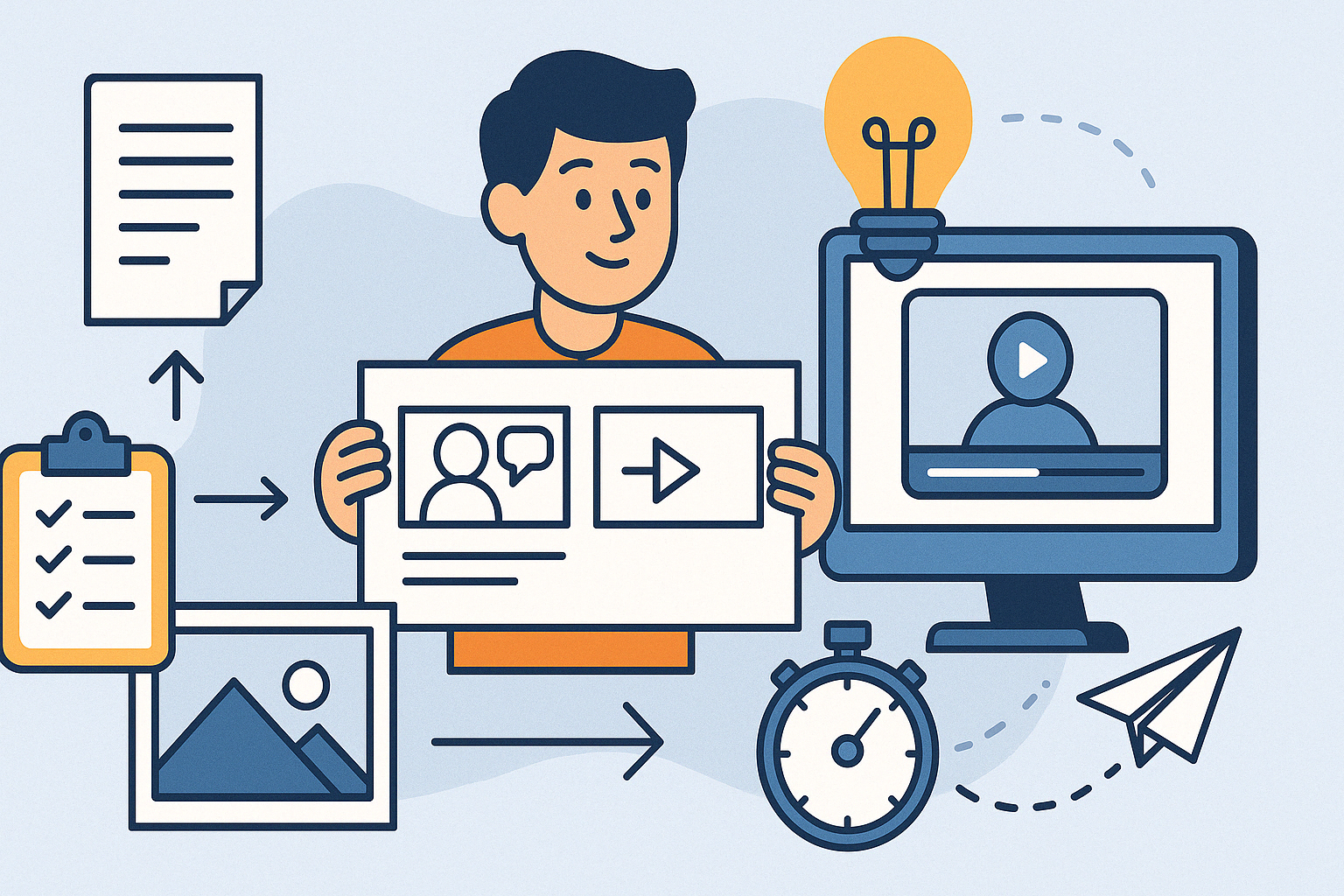The 7-Step Process Behind Every Great Animated Explainer Video
Creating a great explainer video doesn’t have to be overwhelming. Whether you’re a first-timer or have done a dozen videos before, having a clear process makes everything easier—and the final product much better.
At Your Explainer Video, we follow a simple, seven-step system that helps you stay on track and feel confident at every stage. Here’s exactly what it looks like.
Why Process Matters
A well-made explainer video might only last 60 to 90 seconds, but a lot happens behind the scenes. Without a structured process, things can get messy fast. You might end up with a bloated script, mismatched visuals, or endless rounds of revisions.
That’s why we guide every project through the same proven steps, so nothing falls through the cracks.
Step 1: Project Kickoff
Once you choose your package and fill out our quick intake form, we set up a shared Google folder just for your project. This is where everything lives—your template, script drafts, style references, and eventually your final video.
We also send you our video style gallery and easy-to-fill template so you can share your ideas, tone, audience, and goals.
Step 2: Script Support
Not sure how to write a script? No problem. Our template walks you through exactly what to say and where to say it. You can either draft the script yourself or let us take your notes and shape it into something clear and compelling.
A great explainer video script is short, structured, and focused on the viewer. We’ll make sure it checks all the boxes.
Step 3: Choose a Style
This is where things start to feel real. You’ll browse our gallery of animation samples and select a style that fits your brand and message. Want something modern and clean? Or playful and character-based? We’ve got options.
Matching the right visual style to your tone helps everything feel cohesive from the start.
Step 4: Storyboard Creation
Once the script is approved, we create a scene-by-scene storyboard that shows exactly what will be animated alongside your voiceover. This gives you a visual preview and lets us all get on the same page before animation begins.
This step is essential—it saves time, prevents surprises, and gives you control early in the process.
Step 5: Review and Revise
You’ll get one round of revisions to the storyboard. Want to tweak the wording? Adjust a visual? Add a small change? No problem. We make it easy to leave comments and collaborate directly in the storyboard file.
Clear communication now keeps everything smooth later.
Step 6: Final Animation
Now the fun begins. We animate your video, sync the voiceover, add music, and polish transitions. You’ll receive a full preview version to review.
We include one round of post-animation revisions, so if something feels off, we can fix it.
Step 7: Delivery
Once everything is approved, we deliver your final video in high-resolution format, ready to use anywhere—your website, YouTube, social media, presentations, and more.
You’ll also get guidance on how to title, describe, and upload your video for maximum impact.
Final Thoughts
Explainer videos should be fun to watch and even easier to make. Our seven-step process is designed to give you a high-quality video without the stress, confusion, or wasted time.
When you’re ready to get started, we’ll be here to walk you through every step.